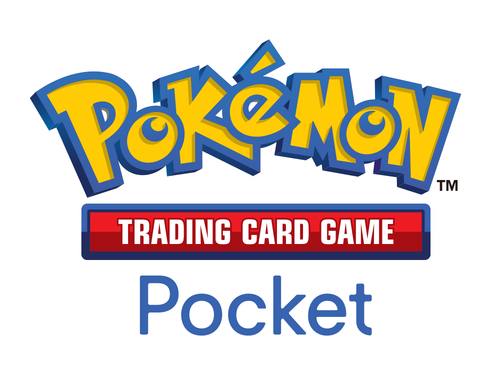
Pokémon TCG Pocket was released exclusively in New Zealand with a soft launch exclusive to the region. For now it is impossible to download it through the official Apple or PlayStore stores, but there is the possibility of downloading it early. There are more or less official answers to get fully into the digital Collectible Card Game before October 30.
The Quickest Solution: Use a VPN!
Want to access exclusive content available in other parts of the world without leaving home? VPNs (Virtual Private Networks) allow you to virtually "travel" to any country, unlocking games, series, and more, as if you were there. Pokémon TCG Pocket is one of those games that you can enjoy before its global release, simply by accessing another country's store.
How does it work?
Most VPN services offer a free trial month (although you usually need a payment method). This allows you to try out the VPN without any commitment. A common trick is to sign up, use the free month to download the game, and then request a refund before the trial period ends. It's that easy!
Why is Pokémon TCG Pocket only available in some regions?
A limited launch in certain regions is a common strategy to test servers, fine-tune improvements, and fix bugs before a global rollout. Additionally, the high demand for games like Pokémon TCG Pocket makes these tests critical to ensuring a smooth experience when the game eventually launches worldwide.
Your Saves Will Carry Over to Global Launch
According to the launch details, the Pokémon TCG team has confirmed that all progress you make in your game during Early Access will carry over when the game launches globally on October 30. This means that all of your cards, levels, and progress will be intact, and you can pick up exactly where you left off.
You won't lose anything you've earned, so go ahead and start building your deck and be one of the first to master Pokémon TCG Pocket!
How to Install Pokémon TCG Pocket on Your Android
If you want to enjoy Pokémon TCG Pocket before its global release, follow these simple steps:
1. Install XAPK Installer from Play Store
In order to install XAPK files on your Android device, you first need to download and install XAPK Installer . This is a file manager that will allow you to install the game without any problems.
- Open the Play Store.
- Search for "XAPK Installer" .
- Download and install the app on your device.
2. Download Pokémon TCG Pocket
Now that you have XAPK Installer, it's time to download the game.
- Open your browser on your device.
- Visit the following link: Download Pokémon TCG Pocket .
- Download the .xapk file.
Once the download is complete, do not open it yet.
3. Install TunnelBear
In order to play Pokémon TCG Pocket, you need to make your device appear to be in New Zealand, and to do that we'll be using a VPN.
- Open the Play Store.
- Search for "TunnelBear" .
- Download and install the application.
4. Set up VPN to New Zealand
Before launching Pokémon TCG Pocket, follow these steps to set up TunnelBear:
- Open the TunnelBear app.
- Please log in or create an account if this is your first time.
- On the TunnelBear map, select New Zealand and activate the VPN.
This will make your connection appear to be coming from New Zealand, allowing you to play without any issues.
5. Install and Play Pokémon TCG Pocket
With VPN active:
- Open XAPK Installer .
- Find the pokemon-tcgpocket.xapk file you downloaded earlier.
- Install the game from XAPK Installer.
Once installed, open Pokémon TCG Pocket and start enjoying the game!
How to Install Pokémon TCG Pocket on iOS
Installing Pokémon TCG Pocket on iOS requires a few extra steps due to App Store restrictions. Here's how to do it:
1. Change your Apple ID Region to New Zealand
To download apps exclusive to another region, you must first change the region of your Apple ID.
- Open the Settings app on your iOS device.
- Scroll down and select iTunes & App Store .
- Tap your Apple ID at the top, then tap View Apple ID .
- Enter your password if prompted.
- Select Country/Region and tap Change country or region .
- Choose New Zealand from the list of countries.
- Accept the terms and conditions.
- Enter a New Zealand address. You can use an online address generator for this. You don't need a local credit card, just select "None" under payment methods.
2. Download TunnelBear
To play Pokémon TCG Pocket, you need to pretend you're in New Zealand by using a VPN.
- Open the App Store .
- Search for "TunnelBear" .
- Download and install the application.
3. Set up VPN to New Zealand
- Open the TunnelBear app on your iPhone or iPad.
- Please log in or create an account if this is your first time.
- On the TunnelBear map, select New Zealand and activate the VPN.
4. Download Pokémon TCG Pocket
With VPN active:
- Open the App Store again.
- Search for "Pokémon TCG Pocket" .
- Download and install the game as you normally would.
5. (Optional) Reset your Apple ID Region
If you prefer to use your Apple ID with the original region after downloading the game:
- Go back to Settings > iTunes & App Store > View Apple ID .
- Change the Region back to your original country, following the same steps above.
6. Play Pokémon TCG Pocket
With everything set up:
- Make sure TunnelBear is active and configured in New Zealand.
- Open Pokémon TCG Pocket and start playing.
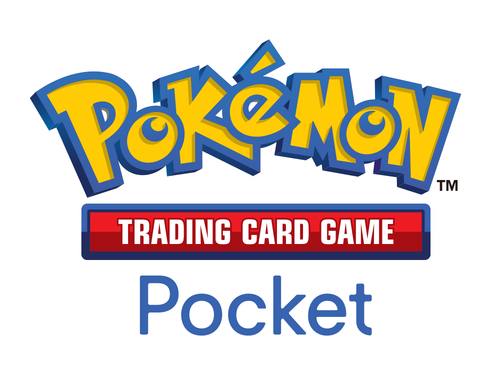
Disclaimer
The content of this blog is intended solely to provide useful information and links for users to access applications such as VPNs and APKs, facilitating access to Pocket Pokémon TCG before its official release date. We do not encourage or support the unauthorized downloading or use of software, nor are we responsible for the misuse of downloaded files, the security of devices, or any actions users take with them.
It is important to remember that downloading applications from sources outside of official stores may pose security risks to your device, including potential privacy breaches, data loss, or malware installation. We strongly recommend that any downloaded software be used in accordance with local laws and the policies of the game's original developer.
Pokemillon is not responsible for any consequences arising from improper use of VPNs or APKs, or for any legal issues related to early access to the game. Use the links at your own risk and responsibility.